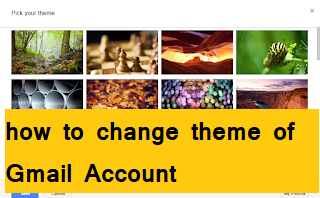Namaskar Dosto aaj hum theme change karna sikhenge gmail account ki how to change theme of gmail account Dosto Email ek professional way hai hamari talking yadi aap kahi job karte hai to aap email ki value samazte hi honge
Dosto Email matlab hota hai electronic mail jo ki bahut hi fast hota hai click karte hai wo samne wale account me pauch jata hai
Dosto aaj hum apko batayenge ki gmail account ki theme change kare har kisi ko different different look pasand hote hai aap apne gmail account ki theme asani se change kar sakte hai dosto agar apko apne email account ki theme change karna hai to aap ye steps follow kare
- sabse pehle apne gmail account ki site me jaiye ya gmail ki app apne mobile me open kijiye
- apne username and password se login hoiye
- Apna gmail account login hone ke baad
- Setting icon me click karkar Theme option me click kijiye
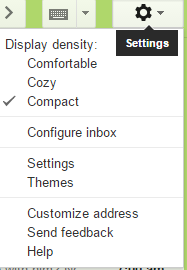
Pick your theme ka option aayega
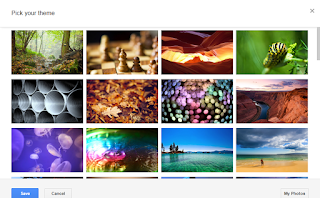
Apni theme select kijiye aur save pe click kar dijiye
Apki theme select ho jayegi aur apke gmail account ki theme change ho jayegi dosto asha karte hai apko ye post pasand aayegi yadi aap aur kuch jankari chate hai to aap comment box me puch sakte hai hume apke questions ka intezar rahega And thanks for reading this post